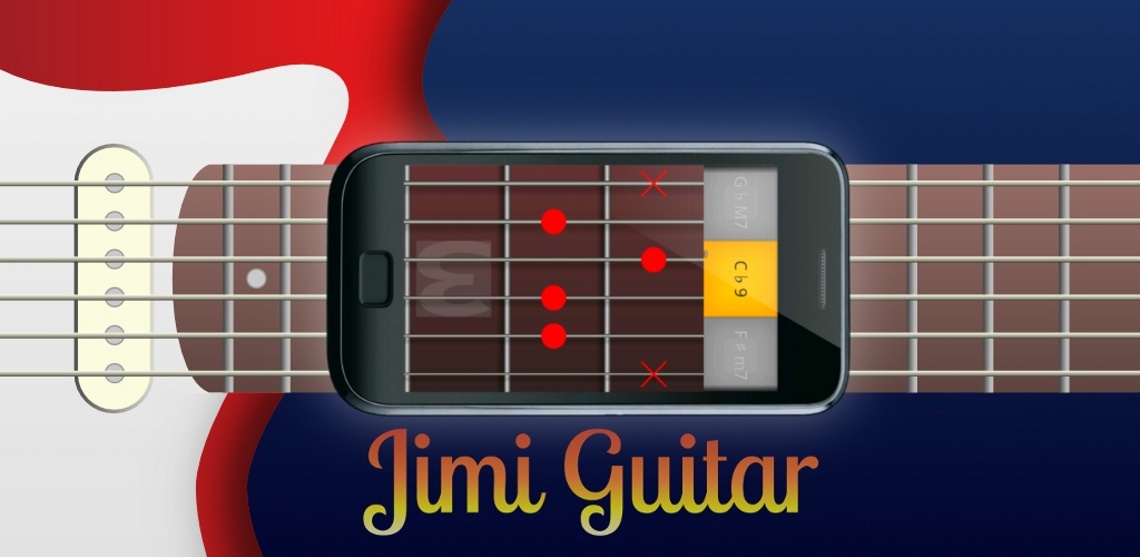
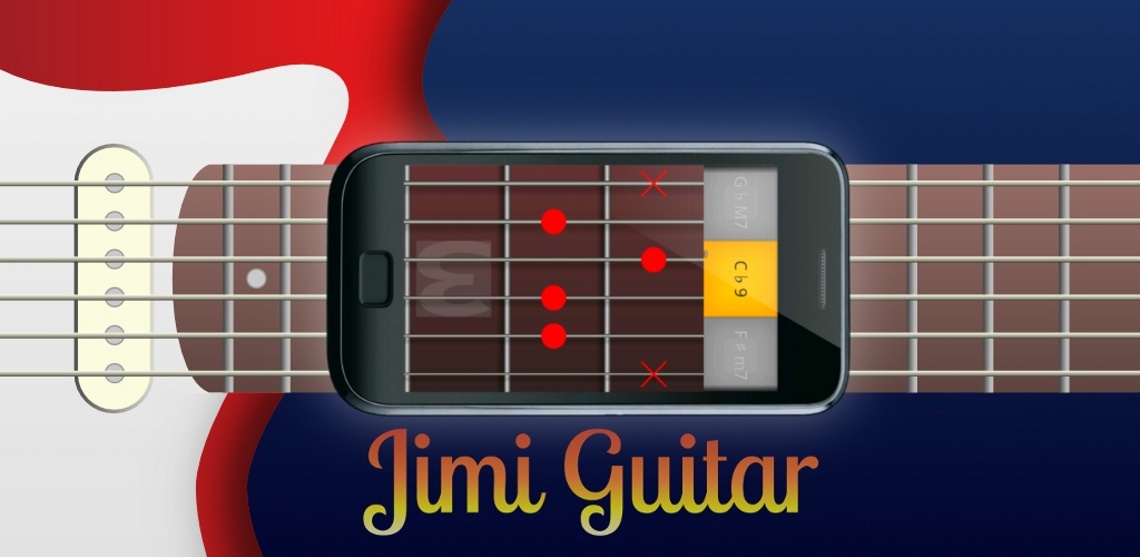
Never go out without a guitar! Jimi Guitar is a virtual guitar following you everywhere. Place the fingers on the touch screen and let your inspiration run! But Jimi Guitar is much more than that. The song mode lets you play the chords of your favorite tunes without the risk of a false note. Jimi Guitar also comes with authentic guitar sounds, from acoustic and electric instruments. Jimi Guitar is finally a powerful search engine that puts the chords of all songs in the palm of your hand. Whether you know or not how to play guitar, Jimi Guitar will provide you hours of entertainment. All for the price of a guitar string!
Jimi Guitar is a brilliant guitar simulator and definitely
worth checking out if you play the instrument or are learning how to
play. The variety of functions it gives you makes it well worth the
money.
AndroidTapp.com
Definitely the best virtual guitar app I've tried, and I've
tried a few! Most responsive, best sounds, best features, and just a
better feel than all the other apps available!
Leon
The free version was great -- the paid version is even better!
Love the clarity of sound, variety of guitars, and different ways to
play.
PlayBook user
Has a plenty of play modes, you can find chords and lyrics for
multiple songs online or create your own.
Boblin
Brilliant! It's pure fun and sounds awesome. I'm not a guitar
artist at all, but it's pure fun to sing along and accompany myself
with this app.
Joerg
Congratulations on producing such a clever app and making it
available at such a low price.
Michael
Great! Nice clear sound. Many guitar types to choose.
Sophisticated features. The best! Use it along with Jimi Tutor and
you could be a proficient guitar player in no time!
MyMelody
I installed almost all the guitar apps on the market. This one
is by far the best.
Al
The best Android app I've seen! I'll leave the real guitar!
Carlos
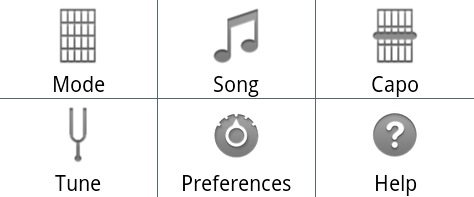
The Mode menu offers 3 playing modes (Free play, Chord play, Song play) and various options.
The Song menu displays a song from an internet search, or the phone memory (internal or external).
The Capo menu gives you the ability to place a capo to transpose the guitar tonality.
The Tune menu launches a very handy acoustic tuner to tune your real guitar.
The Preferences menu gives you access to various settings of the application (guitar type, right or left-hand orientation, number of frets, anglo-saxon or latin notation, etc.).
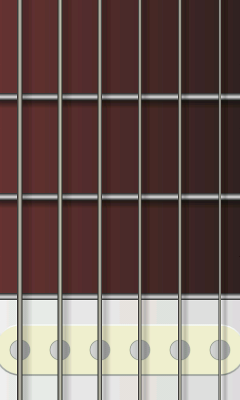
This mode allows you to play freely as on a real instrument. The screen is divided into 2 parts: above, a virtual touchboard with a number of frets (adjustable in the Prererences) where you place the fingers to compose notes or chords (on multi-touch devices); below, a zone displaying a soundhole or a microphone (depending on acoustic or electric guitar) where you “strum” the strings to play the notes or chords.
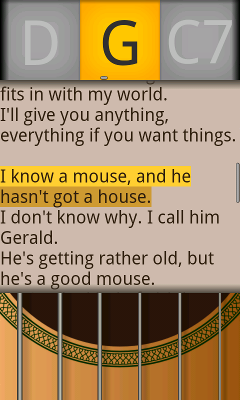
This mode lets you play easily the chords of your favorite songs. It's also a valuable reminder that displays the chords of all the songs you want to play or review.
At the top of the screen, a grid displays the song chords. If the Scroll chords option is enabled, chords are displayed in the order they should be played, and you just have to scroll them. (Note that if the lyrics are displayed, they scroll simultaneously.) If the option is disabled, all the different song chords are displayed, and you can change them freely.
At the bottom of the screen, you can strum the strings to play the selected chord. If the Fingerings option is checked, this zone displays the finger positions for the chord.
In the middle of the screen, if the Lyrics option is checked, the song lyrics are displayed. They can scroll vertically. If the Scroll chords option is checked, the chords scroll simultaneously, and the lyrics to sing during the chord are highlighted with a light color. (The lyrics of the following chord are highlighted in a darker color.) Learning a song now becomes a breeze!

This option calculates and displays the finger positions for all the chords of the song. More powerful and more convenient than a chord dictionary!
By checking this option, the note is played as soon as you put a finger on the fret. This allows you to play “tapping” even on a phone without multitouch.
Enter the name of a song or artist, press Go, and the search engine displays a list of matching titles. You can also, on systems that support it, perform a voice search. Then touch one of the titles in the list to display it in the Song play mode.
Note that no warranty is given as to the availability, quality, or legality of the pieces found on the internet, so please consider them wisely.
The application comes with a few songs, but of course you can record songs found on the internet so you can play even without being connected.
This menu gives you access to the list of recorded songs. You can rename or delete them.
It is also possible to display songs stored in the phone's memory card. This allows you to compose and play your own songs!
Where can I find Jimi Guitar?
 The Jimi Guitar
application is available on the main Android markets and other online
stores. There you will find a free but limited Lite version, and a
Full version at a ridiculous price.
The Jimi Guitar
application is available on the main Android markets and other online
stores. There you will find a free but limited Lite version, and a
Full version at a ridiculous price.
Does it work on my phone?
If your phone has a touch
screen and Android 2.1 or more, then probably yes. Multitouch is a
plus but not mandatory. Note that some phones do not handle multitouch
correctly, or may have audio
latency issues.
How to create a song?
Create a text file containing song
lyrics with chords in brackets, for example “[F] Yesterday, [Em] all my
[A7] troubles seemed so [Dm] far away”, then save it in the phone's
memory card and open it with the Song menu.
You have a question about Jimi Guitar, a use problem, a suggestion for the next version? Feel free to contact us at support(at)tokata(dot)fr.